
What are the best betting apps in Nigeria? In recent years, mobile gaming has become…

1xBet is a leading bookmaker in the sports betting market, with a strong presence in Nigeria. The operator has a well-designed mobile app for Android and iOS devices. If you want to download the 1xBet mobile app and don’t know how to go about it, this article is for you. We have explained the steps to the finest details to help you easily download and install the app. Let’s get started.
Content

With more than 30 sports, super competitive odds and smooth navigation, the 1xBet app is worth using. It scores high in many other areas, including its compatibility with Android and iOS devices. Its clean layout and user-friendliness accommodate both new and experienced players. Here are more reasons why you should consider using the 1xBet mobile app.
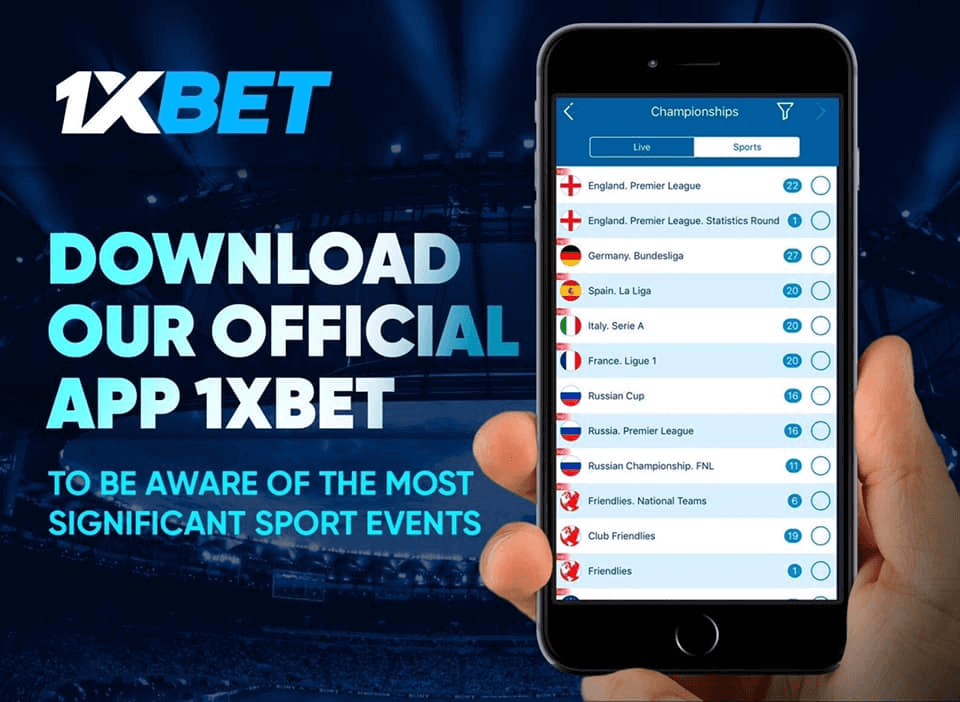
So, now you know what makes the 1xBet mobile app stand out from its competitors. It’s time to download and enjoy its exciting features. If you use an iOS device, you can download the app from the Apple App Store. All you need is to launch the store, search “1xBet App”, and click on “Download.” The app will be downloaded and installed on your device within 2 minutes.
For Android users, the mobile app is not available on the Google Play Store, so you will have to download the APK directly from the website. Below are the steps you should follow.